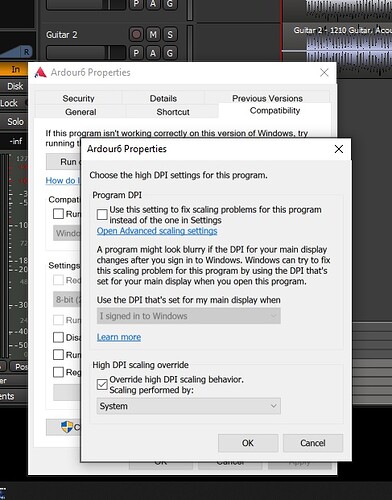I am using Windows 10, and the font is too small to see. If anyone has instruction to increase the font size in the DAW would be awesome.
There is Ardour > Preferences > Appearance > GUI and Font scaling
PS.
The first time Ardour is started the New User Wizard asks for UI scaling, maybe you’ve missed it then.
Robin:
I missed it, and I did not see the New User Wizard when I did a reinstall. Nevertheless, the font is still not big enough. Unfortunately, I am not a coder; however, I am learning how to code.
Thank you,
Percy D. Williams
even after setting GUI and Font-scaling to max in the preferences?
What screen resolution do you use?
Thank you, that worked.
This topic was automatically closed 91 days after the last reply. New replies are no longer allowed.