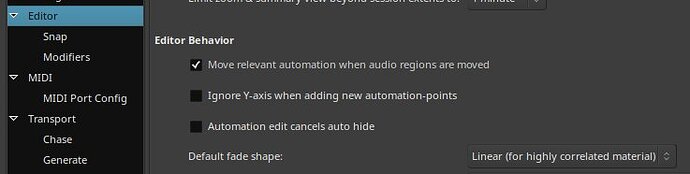I’m working on a project where I need to fix digital clicks in audio. I ran the track through a plugin that removed the clicks but the plugin also damaged some of the attacks. So I’m making edits where I’m working in the stack view of layers, the original track is on top and the de-clicked track is on the bottom. Whenever I hear a click in the original track, I make a gap in it, so that the de-clicked track plays for a short time.
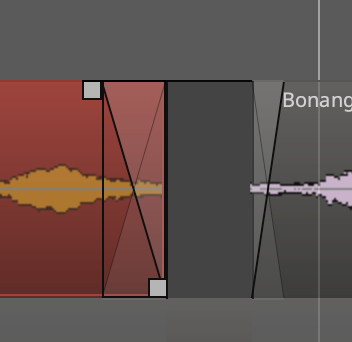
Because material here is highly correlated, linear fades are the ones to use. The problem is I’m making a lot of these cuts and I have to do through the right-click, and select fade type twice per cut. It happens so often that it’s a considerable chunk of time. Is there a way to select the default fade type so I can save time and mouse clicks?