I can’t see any hardware input, like unfa has: How to Manage Connections in Ardour - YouTube
I made a video about it: Dropbox - 2021-12-25 14-38-32.mkv - Simplify your life
Nothing being recorded:
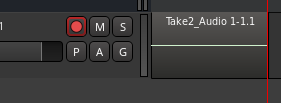
I can’t see any hardware input, like unfa has: How to Manage Connections in Ardour - YouTube
I made a video about it: Dropbox - 2021-12-25 14-38-32.mkv - Simplify your life
Nothing being recorded:
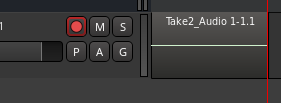
tl;dr: use JACK with Ardour. The JACK/Pulse bridge is intended to allow pulseaudio applications to play via JACK, while jackd is running.
–
Ardour’s Pulseaudio backend is for playback only.
Pulseaudio is for desktop sound, there is no MIDI I/O, it is unreliable and not suitable for pro-audio. Ardour offers it for convenience only.
Ardour’s Pulseaudio support was motivated by wanting to listen to a pre-mix in the train on the way home from the studio, where dropouts or artifacts or latency don’t matter. – In that case you may not want to use JACK, because running jackd drains the battery, and also JACK doesn’t support bluethooth.
thanks.
Ardour’s Pulseaudio backend is for playback only.
![]()
Why does it show “input channels”? If it is only for playback, can you please remove that line and add a warning that says “only for playback”?
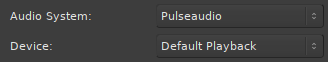
There is only a playback device available.
This is not a bad idea, but doing so is a lot more work and harder than it seems (mainly because the same dialog is used for any audio-system on any OS, and also already has some special cases for derivative products).
Hopefully this dialog will also go away in the not too distant future, and be moved to preferences. Right now it is still required to configure the sample-rate when creating new sessions.
Ok, thanks for your answers. How about a dialog that shows when starting the session.
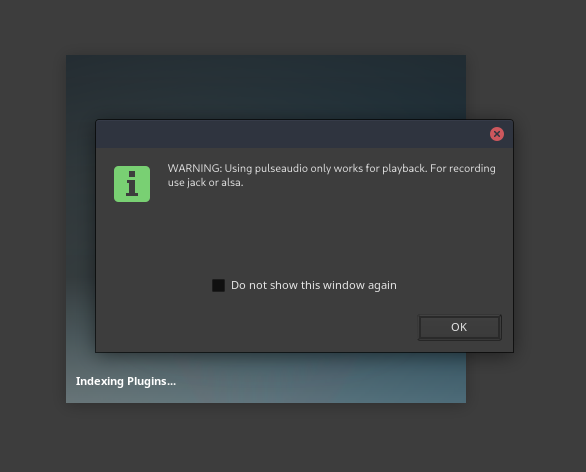
because I thought I screwed up routing again. Very misleading. It just took so much time today to get things to work, and I didn’t even know that what I was planning to do couldn’t work at all to begin with.
Doing this correctly is more work than hiding the “Input channels” control in the first place. 
Also those “after the fact” dialogs are bad practice (and IMHO annoying).
Not telling users that they are doing something wrong is worse in my opinion.
I’m also designing/programming user interfaces by the way, and part of my job is certainly not adding features that make my support colleagues have calls explaining it to our customers all the time. Software is not supposed to be a point and click puzzle adventure.
Well, the whole dialog is a bit of a mess that has grown since well over a decade.
The “systemic input/output latency” options should be hidden when using ALSA with only a input or output device, and ideally be hidden under “advanced” on macOS where CoreAudio provides can provide this information. “Input/Output channel count” should have an upper maximum if those can be detected a-priori, or be removed since the usefulness of these options is questionable, anyway.
On GNU/Linux Ardour’s Pulseaudio backend will be removed once pipewire is ready for prime time.
At this point in time Ardour is also undergoing heavy development, and tweaking the engine dialog is well below our radar. – In Ardour 7 there will the possibility to decouple a session’s sample-rate from the engine sample-rate. So this dialog will not be needed anymore and be can be moved to a concise preference pane at some point during the 7.x or early 8.x dev cycle.
There are deeper issues as well. e.g. changing audio systems or devices can loose I/O connections.
Yes, this is why I don’t like a popup dialog that informs one after picking “Pulse”.
Also those “after the fact” dialogs are bad practice (and IMHO annoying).
This is what bad practice user interfaces do: https://userinyerface.com/ (please try it, this is hilariously funny!)
Yes, this is why I don’t like a popup dialog that informs one after picking “Pulse”.
I probably spent an hour on this, because there was no popup dialog. If there was one it would have been reduced to, idk, 1 minute?
Of all bad practices, doing something that is not optimal, but still educates the user about the (non-catastrophic and trivial) consequences of their actions is a way better practice than not doing anything at all.
Showing helpful error messages and warnings is an improvement. I don’t care if I have to open the menu to choose alsa over pulseaudio, at least I know what I have to do.
This topic was automatically closed 91 days after the last reply. New replies are no longer allowed.