I am a newbie in making multi channel productions. I am working on my first quadrophonic project and need some tips/hints on how to proceed. I have many single channels (mono) which I have worked on. Now I want to mix them all up into 4 different channels. I have proceeded by creating 4 final channels (which I will export at the end as 4 tracks of my piece). Then for each single mono audio track I create 4 new channels, split and divide the mono track between those 4 and at the end connect the 4 produced tracks with the final 4 tracks. I thought I could just repeat this process for every mono track, but as soon as I want to add the second mono to the final 4 tracks (by recording it’s splitted four channels into the final 4 tracks) this overwrites the previous materials on the final tracks. How could I proceed so that I have a sum of all my materials on 4 final tracks, please give me some hint and advice, I really appreciate it!
Create a 4-channel bus. Add a VBAP panner to each of your mono source channels, and connect the outputs of each channel after the panner to the 4-channel bus.
I am not on my music production machine at the moment, I will need to check later how you specify to the VBAP panner how many output channels you want, but you can get started with the instructions in the manual:
Ardour manual VBAP panner page
Thank you for your answer. The concept of bus is doing great I think for what I want: I will send the mono tracks into one of the 4 designated busses, then record the 4 busses into 4 mono tracks and export those 4 tracks as WAV files. Does this make sense for you?
You seem stuck on the idea of adding extra tracks for some reason. Make a 4 channel master bus, when finished mixing export the master bus. It is much simpler than you are trying to make it.
It’s a bit hard to find how to add channels to a stereo Master Bus. In the mixer, click on “Master” (at the top of the Master Bus), then click “Inputs”. At the bottom of the Routing Grid, right-click on “Master In”, select “Master In” and then click on “add audio port”.
I don’t think you can change a two-channel master bus to a four-channel master bus.
Start a new session, and in the “Template” section select “Advanced Session” instead of “Empty Template.”
When the session first opens there is a “Template Setup” dialog which has a box to select number of master bus channels. Select 4 in that box. Pick your preference for “Autoconnect Inputs” (either manually, or automatically connect track input to audio hardware input), and for “Autoconnect Outputs” I would recommend “automatically to master bus.” I usually pick manual for input autoconnect, because if your audio interface has more than one input, each track you add will rotate through the available inputs.
When you add tracks, choose how many input channels you will have as the track configuration. Mono is typical for recording single instruments like guitar, voice, etc. Stereo would be more common for drum overheads, single point recording of ensembles, etc.
It sounds like from the original post mono channels are expected.
For “Pin-mode” choose “Flexible-I/O” if you expect to have effects processors which take a mono input and generate multiple output channels (e.g. stereo chorus). Choose “Strict-IO” for a more traditional mono in to mono out signal flow for channel plugins.
You will note after you click the “close and add track” button that when you look at the track in the mixer view it will already have a VBAP panner instantiated since the master bus is 4-channels.
That means there is no way to add a 4 channel master bus to an existing project?
You can add a new 4 channel bus to an existing project and treat it as the master bus, but I do not know how Ardour will treat the newly added bus. Likely there will be some actions which will offer to default to the existing master bus, and you will have to manually select which bus you want, e.g. when exporting the project, manually disconnect the first two-channel bus from the hardware output and connect your four-channel bus in place. Newly created tracks are usually routed to the master bus, so you may have to manually route tracks. Not huge obstacles, but may add up to lots of inconvenience.
Just for the sake of clarity of terms: when you refer to Master Bus, you mean the Master track which is there in the session when I start Ardour?
Yes, that is actually a bus, not a track, meaning it does not have any regions or audio data associated with it directly, it just sums together audio from other sources, and can hold processing plugins.
Ardour manual track type page
I checked to see if you could delete an existing two channel master bus and replace with a four channel bus, but Ardour does not allow deleting the master bus (at least not without going to some trouble to edit settings which prevent that).
Not being able to modify an existing master bus (at least not that I could find), and not being able to delete an existing master bus makes it seem like just starting a new session, and moving your source tracks to the new session would be an easier path.
It’s an old version of Ardour (and in german), but this is how it works for me:
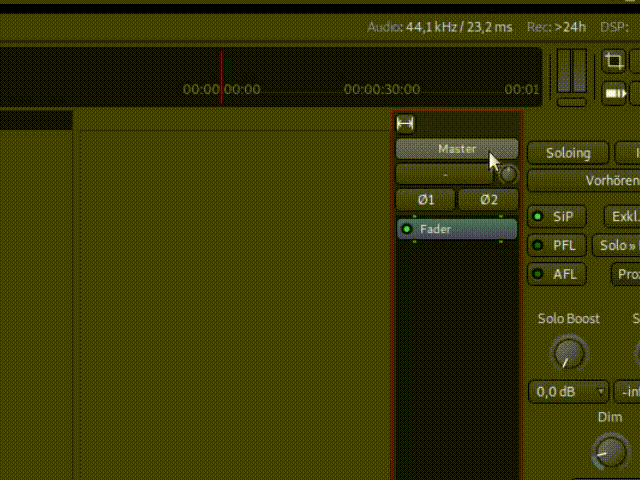
Thank you for that, I did not know that in the audio connection manager you can add tracks.
I think that will work for the original poster to get a 4-channel master bus, but I am not sure yet how to replace the two-channel fader on existing tracks with a VBAP panner.
You can bypass the existing panner, but I cannot find “vbap” as an entry in the plugin selector to add to the track. It is an interesting question, because you would want to replace the VBAP panner if for example you wanted to use an ambisonic panner instead.
Seems the old link broken ambisonics page link at ardour.org is no longer present.
From information elsewhere it seems for ambisonics (and presumably other panner plugins) you just bypass the panner automatically created for the track and add your own as a plugin.
With only four tracks it might be easier to just delete the existing tracks, create new tracks with VBAP panners in place, then add the existing sources back to the new tracks, unless someone else knows of a little used window that lets you change out the panner on an existing track.
If you change the input channel count on the master bus, all existing panners will be replaced with the VBAP panner. You’re right, if you want to use any other multichannel panners, you will have to bypass the builtin (Right Click → Bypass).
Plus, Panners on tracks that are connected to a stereo bus (ie, with 2 inputs) are also replaced with the 4-channel VBAP Panner, so you need to be careful when using those.
This topic was automatically closed 91 days after the last reply. New replies are no longer allowed.