I’ve got Ardour 6.9.
This has likely been asked before, but I’ll ask it: What are the settings so that I can hear what I am recording as I am recording?
TY
I’ve got Ardour 6.9.
This has likely been asked before, but I’ll ask it: What are the settings so that I can hear what I am recording as I am recording?
TY
Each Mixer-strip has a section “In”, “Disk” which determines what you hear: Input or Playback from Disk:
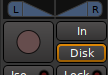
You can explicitly set those (button becomes fully lit), or use automatic, implicit setting (yellow outline).
There are 3 settings which control automatic behavior of this:
If it is set to “Hardware”, Ardour will never implicitly forward the Input.
Otherwise record-arming a track will change a track’s monitoring state to "In"put.
–
The next two settings are related. If you have a separate studio control-room you’ll likely want to enable “talkback”. If you have a Laptop where speakers and mic are on the same device you don’t (otherwise you may get immediate feedback speaker → mic):
Preferences >Monitoring > Auto input does ‘talkback’
Session > Properties > Monitoring > Track Input Monitoring automatically follows transport state
The latter controls if stop → play will switch monitoring to Disk, if a track is not currently being recorded.
PS. There is a PDF that has an exhaustive list of “What you hear, what you see (on the meter)”.
It is however slightly outdated. The setting “Tape Machine Mode” has been renamed to “Auto input does ‘talkback’”, which is the inverse:
So the column “Tape machine mode = off”, is now “Auto input does ‘talkback’ = on”.
This topic was automatically closed 91 days after the last reply. New replies are no longer allowed.