git commit 9ac18a8 should backport just fine to 5.12. Maybe you also need 5bde8f4.
Did you increase smoothing? If it’s still “1”, it may be too sensitive and no lock.
git commit 9ac18a8 should backport just fine to 5.12. Maybe you also need 5bde8f4.
Did you increase smoothing? If it’s still “1”, it may be too sensitive and no lock.
With 5bde8f4 backported the sliders work again, but still jumpy…
I’ll see later today if I can build the git version .
Update: I gave up on trying to build from git. I ran into some nasty problems with the zita-convolver library (looks as if this lib is not picked up correctly).
I tried the nightly build, but that is at pre0-1949 while Robin’s Generic-MIDI ctrl: tweak pitch-bend message behavior commit is 1950. Probably have to wait another night.
Nychthermeral builds are currently irregular and sporadic since the builder machine is being relocated.
I’ve launched some 6.0-pre0-1951 builds manually just now.
Anyway there have been no other relevant changes to the generic-MIDI control surfaces and backporting the two changes does the trick here. I’ve tested it with a pitch-bend slider of a M-audio device. Maybe there’s something more to it when you try it with an MCU?!
Thanks for creating a new nightly. I’ll test it asap.
The changes needed to backport the relevant patches to 5.12.0 are mainly changing _controllable to controllable. But still it doesn’t work.
I’m beginning to think the R24 sends strange midi codes? They look quite normal to me. E.g. the 1st slider:
16:59:45.313717 Pitch Bend chn 1 00 01
16:59:45.383711 Pitch Bend chn 1 00 02
...
16:59:45.940676 Pitch Bend chn 1 00 0a
16:59:46.149708 Pitch Bend chn 1 00 0b
16:59:46.265721 Pitch Bend chn 1 00 0c
16:59:46.520771 Pitch Bend chn 1 00 0d
16:59:46.590726 Pitch Bend chn 1 00 0e
16:59:46.660708 Pitch Bend chn 1 00 0f
...etc...
17:01:06.468286 Pitch Bend chn 1 00 64
17:01:06.793248 Pitch Bend chn 1 09 66
17:01:06.816275 Pitch Bend chn 1 0e 67
17:01:06.862242 Pitch Bend chn 1 12 68
...
17:01:42.877581 Pitch Bend chn 1 75 7d
17:01:42.946575 Pitch Bend chn 1 7f 7fDownloaded and tested ‘nightly’ 6.0-pre0-1951. With generic MIDI the faders are non-responsive (see screenshot for settings). Other controls function as usual. The sliders work when I disable feedback (jumpy), and with the Mackie backend (jumpy).
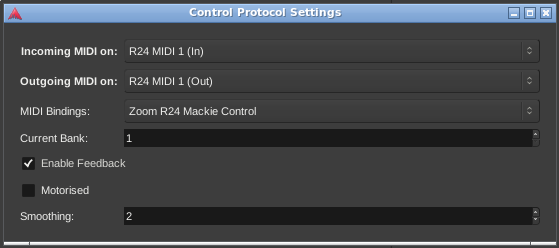
Try a smoothing of 10…30.
Yes! With higher values the sliders work again.
A fast move of the slider sometimes causes Ardour to lose sync, but it is easily picked up again since the sliders are not jumpy anymore.
Great job! Thanks!
Smoothing controls this. The larger the value, the faster you can move the sliders without loosing sync. The value is the maxium gap size between two consecutive control values.
Knowing this, I redid the backport of your patch to 5.12.0, found a small mistake (that caused half of the patch to be ignored) and now it functions in 5.12 as well.
Great job (bis)! Thanks (bis)!
Now I’m going to cleanup the mess resulting from many builds and tests  .
.
Praise the Lord! (Lord Robin I mean  )
)
I’ve just ordered Zoom r24 for 260$ as I was in need for portable mixer/recorder/interface and having a possibility to use it as a controller for Ardour is such a cool bonus. Thank you so much guys!
Thanks for beta-testing and verifying this! Interactive development FTW 
Out of curiosity I’d like to investigate why I could not build from git. I assume this forum is not the best place to discuss this. IRC, maybe?
Can you please share this final working version of the patch, which can be backported to 5.12?
I’ve received my zoom r24 today, so I guess, for noob like me, compiling Ardour from source would be appropriate commemoration of this event 
I’d strongly suggest to first play with the R24 and Ardour ‘as is’. The Mackie support is great.
If you then still feel the need to build from source, here’s the patch.
Thank you!
It’s my first time with Mackie device but i’ll try my best.
There’s really not much to it…
When you connect the R24 to the USB cable, it will ask to behave like an AUDIO I/F or CARD READER. Choose AUDIO I/F, SETTING Reset, EXECUTE.
Then start Ardour, use the ALSA backend, and configure the R24 as input and output device.
Open the preferences, Control surfaces, enable Mackie, show protocol settings. Device type: Mackie Control; surface sends and receives: R24.
Now the sliders, transport buttons (and more) should work.
Thanks for this little tutorial  With your help I managed to make it work.
With your help I managed to make it work.