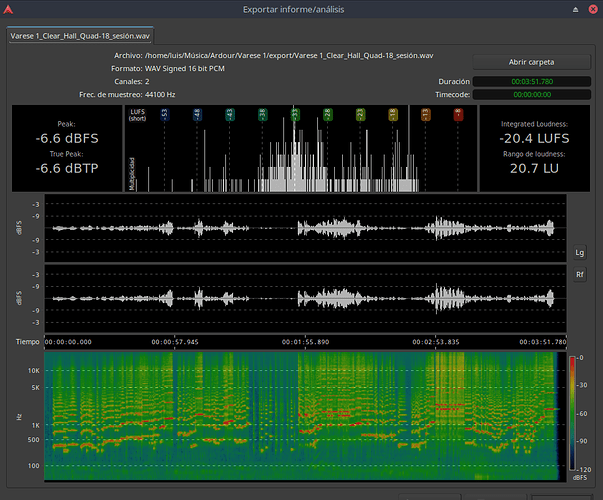Back home and couldn’t wait to jump in!
Ensuring that your device and DAW are set for 24-bit bit depth and, say, 44.1k sample rate, you should be aiming for about -10 or -12 dB peak level in the DAW for the microphone capture. After much research, I can safely say that this is good and solid advice. No need to aim higher and, actually, you can aim lower and still not have any problems in 24-bit. This way you have a good safety zone for if any performers play with a bit more vigor after sound check  I believe this, and much of what follows, is in alignment with what @seablade is advocating. For a new session in any DAW be it Ardour or any other, all your faders etc will be at unity and at this point you are simply using the gain knob on your audio interface, field recorder or whatever, to adjust to this recommended peak level. In post, you will raise the gain via region gain or gain plugin on the master bus to, say, -6 dB true peak for solo flute and call it good, or, listen back and figure out your desired LUFS level be it integrated, max momentary and the like. Here, as previously discussed, -18 to -20 LUFS integrated across the whole album with -1dB true peak is good. For a well-recorded album this could be all you need to do to put out a very nice recording. Please note that Mixbus, in particular, has a lovely workflow for gain-staging via the mixer. There’s a great video from Harrison Consoles explaining it here. There’s an earlier video too.
I believe this, and much of what follows, is in alignment with what @seablade is advocating. For a new session in any DAW be it Ardour or any other, all your faders etc will be at unity and at this point you are simply using the gain knob on your audio interface, field recorder or whatever, to adjust to this recommended peak level. In post, you will raise the gain via region gain or gain plugin on the master bus to, say, -6 dB true peak for solo flute and call it good, or, listen back and figure out your desired LUFS level be it integrated, max momentary and the like. Here, as previously discussed, -18 to -20 LUFS integrated across the whole album with -1dB true peak is good. For a well-recorded album this could be all you need to do to put out a very nice recording. Please note that Mixbus, in particular, has a lovely workflow for gain-staging via the mixer. There’s a great video from Harrison Consoles explaining it here. There’s an earlier video too.
Often with classical music you want to retain all dynamics (or much of it) and so you won’t necessarily want to be reaching automatically for a compressor, limiter and the like. I would definitely only recommend a limiter for really, really loud stuff like orchestral climaxes. As discussed previously, for a wide dynamic range that may not fit in the intended listening environment some very slight compression 1:1.1 to 1:25 might work. Even better is parallel compression.
The point here though is that gain staging should not need to be happening via compressor, limiter and the like at capture. If you are not able to get a ball park peak of -10 dB or so for your fortissimo passages during recording after only setting your physical gain knobs, something might be wrong in the chain.
It might be covering old ground but I return to microphone arrays. Strict ORTF, DIN, NOS, EBS etc are standards for a good reason: under the right circumstances they have a good chance of producing excellent recordings. The Williams “stereo zoom” paper gives graphs to show how near-coincident pairs can be altered via separation and/or angle to best fit the recording angle you’d like/need. This way your workflow is finding the best spot in the room and then figuring out the most appropriate stereo array formation. Same for spaced omnis. I will say that Williams has much narrower omni configurations than traditionally thought of but I think he is correct in his outcomes. It goes without saying that a matched pair would be excellent but two of the same microphone bought separately from a company like Audio Technica will be extremely close and give very even results across the stereo field.
Room is also key, obviously. Record in the best rooms you can and adding reverb will sweeten things ever so slightly versus trying to cover bad things up. Advice given to me has often been to use cardioids in bad spaces and omnis in good ones but I realize it isn’t always that simple.
Anyway, back to the main point. If you are not getting -10 to -12 dB peaks as your input levels with just your interface preamps (and all DAW faders at unity i.e. untouched) check the following (the first two can probably be dismissed easily):
- Do you need phantom power (+48V) on your microphones and have you set this on your interface?
- Perhaps your microphone is faulty?
- Does your interface have a software control panel and are all faders at unity? I realize this is probably not an issue for Linux but you may want to check in alsamixer or similar that your faders for both playback and recording are all set to unity.
- Are the numbers looking good but headphone/speaker output low? Again, check physical knobs on your interface. At this tracking stage for a stereo pair without any plugins added, what goes in should be coming out at the master bus at the exact same level.
- Are your headphones/monitors working correctly? I’m very surprised that the Audient preamps are “distorting” before you even peak! Something doesn’t feel right…
There may be others but I can’t think of any more right now. I apologize if I’m stating the obvious but I assure you that I’m just trying to cover all the bases no matter how easy it might sound.
Also, I just purchased the Audient iD44 myself so I darn well hope the preamps are good for classical 
 I believe this, and much of what follows, is in alignment with what
I believe this, and much of what follows, is in alignment with what