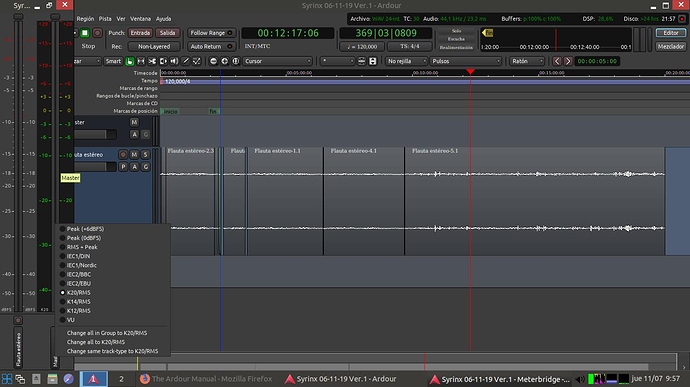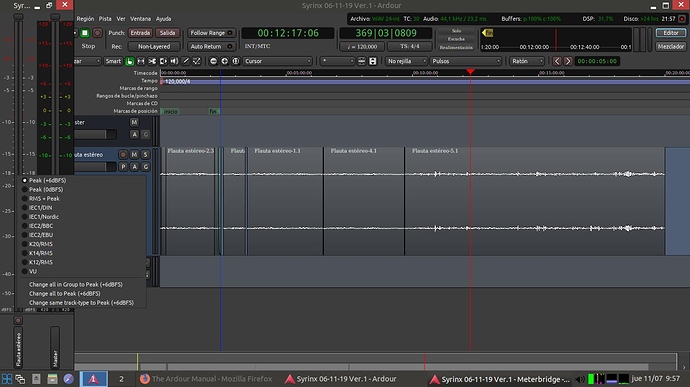It’s a good question. I use a consumer-level mixer for live sound (QSC Touchmix) and it can also record direct (stereo mix plus ISOs) to an external hard disk or SSD. It has “Class A” preamps but I’ve done comparisons with my MixPre 6 and there’s a noticeable difference in sound quality between recordings made on the Touchmix and those made on the MixPre: the MixPre recordings sound better. But is that due to the preamps or A/D converters or something else? There are too many variables. Plus it’s hard to do an accurate comparison because you need to set up everything exactly the same, with instruments exactly the same distance from the mics, same levels, etc.
I don’t question that, and I am all for buying the best gear one can afford. But, at least where I come from, if one intends to spend cca 1000€ - the price of MixPre6 on Thomann.de - he/she is expected to generate some income using it.
I have got this ancient M-Audio Fast Track Ultra 8R, with its hard/2D-ish/in-your-face sound (works with Linux, BTW). But when I listen to some ten years old recordings made with it, all of those sound quite decent, I can certainly enjoy listening to that music without distractions.
My point is : If one can afford it I see no reason not to buy the best gear available, and if one can’t afford it (teenagers, students, us, living in Eastern Europe where a person earning $20k/yr is considered well off…), well, decent quality recordings can be made with any 200€ interface out there today. Those of little means and with a flare to produce some music are better off today than ever before.
I totally agree. Another point is that old used equipment is a good option. I still use a circa 1996 Sharp minidisc recorder for some stereo field recordings and those recordings actually sound just as good as anything I’ve gotten from the MixPre using the same mic. And my old Korg MR-1000, which was expensive new but nowadays available used at around $500 USD or less online, has been used by professional recording engineers for audiophile CDs.
This does look like an excellent device (and cute to boot). I feel like I’ve made some bad purchase choices over the years. Not that any of it has made bad recordings but I probably should have saved up for longer and gotten a couple of top tier items versus the collection of middle-of-the-range products. No real regrets though and I do like having more options/backups.
I started with laptop but when I found myself only doing live concert recordings, the field recorder options took away a lot of anxiety about device noise, driver/software issues, distance from ensemble etc. I still have my Oade Brothers concert-modded Marantz PMD 661 around for backup if the MixPre fails (hope that never happens!) Perhaps the Zoom F-series and SD MixPres are at just the right price point that the older Marantz/Korg type options are no longer worth getting used on eBay? I did actually try to sell my Marantz but zero interest despite it looking like new. I consider the modded preamps quite excellent.
It is a matter of vanity but if I could somehow cover up the Behringer label, I’d happily use the UMC1820 for a classical album requiring lots of channels. I worry more about the judgements from clients far more than the results. I always have to answer questions from performers about what gear I’m using. I once used a pair of the B5 microphones in ORTF into my Marantz and the result was excellent (despite being too far from the ensemble due to camera constraints). I, too, used to use a minidisc recorder (and one of those Sony plugin-power stereo microphones) but back then I knew absolutely nothing about audio engineering so any serviceable results were pure luck, honestly.
Agreed. Some of my own recordings that are closest to my heart are the ones that I made with my first equipment purchases in my student days: a single AKG Perception 200 mic to record my wife’s and my vocals into a Behringer MIC100 for some VSTi carol arrangements I had made with the original IK Multimedia Miroslav samples. I probably made all sorts of hideous errors with gain-staging etc but somehow they turned out well enough to send to the relatives 
I do love reading through those type of shootouts. When the rational side of my brain kicks in, I realize that such direct comparisons are extremely rare in the real recording world. I don’t think I’ve ever brought multiple pairs of microphones to a gig in order that I might switch them out to hear the difference. I trust the microphones I picked and focus more on their placement given time is often limited. However, based on the shootouts, it’s clear that a B5 can hold its own against higher-priced options (as can the C2 pair when positioned well). Likewise, a UMC204HD interface can record a great classical performance.
But, yes, I concur: buy the best you can afford and start recording! Purchase choices likely go hand-in-hand with job opportunities. If you find yourself recording the Chicago Symphony perhaps you will be in the market for DPA/Schoeps/Gefell/Sennheiser and separate preamps etc. Or, if like me you live in an area with generally bad spaces and mostly do live concert recordings, there’s probably not the income or need to go any further than a solid mid-range option. I’m slightly contradicting my opening statement here but as you can infer, I still wrestle with what the best purchase route for gear should be.
That’s a key point. I work for clients in my day job, so for music (and video: I’m working on a documentary) my rule is “no paid jobs.” I might be willing to do audio recordings for paying clients someday but I like having the freedom to follow my own vision and tastes, to experiment, fail, and learn without the stress of financial responsibility. That’s expensive, though. I buy refurbished and used when I can.
That’s great and it is pretty much where I am. My wife works full-time in academia and we made the decision that I could follow my passions and, like you say, experiment and fail without the stress. I do, however, take paid gigs for the live concert recording of local ensembles so that I can stay on top of software updates in the Windows world and those mid-range gear purchases 
On the subject of capturing audio, one of the reasons I’ve enjoyed the field recorders is for the stereo gain-linking. i.e. moving the gain knob on channel 1 moves channel 2’s gain in identical fashion. My Marantz is also great for that given the two gain controls for L and R are concentric and under normal operation are designed to move together. With regular audio interfaces I find this more of a challenge but it helps having marks around the circle. I noted that the newer Presonus interfaces have digital read-out of the gain which, again, is very useful. It’s one of those things I probably worry too much about!
That’s a nice feature on the MixPre. I also like the Mid-Side recording preset; I’ve rigged up a very compact and portable MS rig that I use for field recording when I’m shooting video; the sound quality’s fantastic and I love the flexibility of MS for video work - I can use just the “mid” channel for interviews and then bring in the figure-8 for stereo when I’m capturing soundscapes. I might try using that rig for music as well; I did use it to capture a group of singers in a church in Brittany earlier this year and it worked beautifully for that.
Ah yes…I always dismiss M/S recording as a possibility but I probably shouldn’t. I mostly relate it to mono-compatibility for, say, BBC radio broadcasts of yesteryear but it can be incredibly useful as a method of changing the recording width in post. Actually a recording engineer who I hired to record a Vivaldi choral album when I lived in Scotland used a M/S pair to great effect. He asked for very little money and I suspect he was using our recording session as a way of experimenting with different microphone techniques. I think he went on to win a Dolby/NFTS award for best sound so clearly he knew what he was doing back then 
Any differing views on the -12dB peak or -18 dB “nominal” for capture? Before using the 32-bit float option in the MixPre for live concerts, during rehearsal I would ask the conductor to perform their loudest section of the concert (sometimes they are mistaken!). For albums and controlled situations I would prefer to record in 24-bit and set levels the old-fashioned way.
The -18dB nominal I associate with reference levels for the entire audio system. Does anyone calibrate their home recording/listen environment in this way? I’m talking about sending a 1kHz sine wave signal as input to appear as -18dB (or whatever your device’s published nominal level is) and then using pink noise to calibrate speaker output dependent on room size. I have set up this way and still do for certain projects but sometimes for archival recordings that I know hit fortissimo, I simply normalize the region to -1dBTP, adjust listening volume to comfortable level and see where the chips fall in terms of integrated and LRA. Only then will I make a decision on whether I need any dynamic manipulation. In any case, is the whole -18dBFS = +4dBu = 0 VU = 85dB SPL (or much lower for my modest listening space!) something that folks do with their classical music / Ardour workflow?
The default depth in Ardour is 32-bit. Do you think it’s better to change it to 24-bit?
Unless I’m missing something, there’s no point in recording at 32-bit in Ardour given that all the behind-the-scenes stuff is all taking place in 32-bit float in any case. I could record at 32-bit float when I’m playing internally on a VSTi into, say, Audacity, but for external, if you clip your flute recording that will still sound clipped even if you dial it back. Stick to 24-bit would be my suggestion and enjoy the smaller file sizes!
When you use 32bit float, the file can be directly mapped into memory. While 24 bit read/write requires conversion (to/from 32bit float). Then again it’s not really significant unless you get into a few hundred tracks territory or have an older slow machine (or a RPi perhaps).
Fair enough, that’s not something that I had thought about. But, in terms of fidelity we would agree that there would be zero sonic difference? With the suggested -12dB peak levels at capture, 24-bit has an extremely healthy amount of signal that is way above the noise floor of our eventual 16-bit output format.
For all real-world pro-audio use-cases, definitely yes.
OK. Changed session properties from 32-bit to 24-bit. Should we make some more changes to optimize a classic audio recording session in Ardour?
I personally haven’t ever changed any settings specifically to optimize recording. If I have a zero-latency monitoring feature on my device I use that, otherwise, for virtual instrument recording I make sure that the latency of my interface is down as low as I can safely get it (single-digit ms is generally fine for my harpsichord and organ virtual instruments).
Other things I do: It’s a very (very) small thing but I do make Ardour or Mixbus full screen for distract-free recording. Also, I disable wi-fi/ethernet. On Windows I used to disable antivirus but since Win10 I’ve simply blacklisted my audio and sample drives from being scanned and that seems to be perfectly fine. I do prefer Linux tor recording as I genuinely get better performance and at least the feel of better stability.
“Big Clock” is great during recording as is Meterbridge for setting levels. Neither of these are really specific to Classical recording but useful to remember, nonetheless.
Key to critical classical recording is the idea of a safety record feature. On Waves Tracks Live (based on Ardour), there is a very useful feature of auto-locking the controls to prevent accidental stopping of the recording but I’ve never looked to see if this is a feature also built into Ardour/Mixbus. I suppose this could be particularly useful for one-off classical live concerts when another take is simply not an option. I’ve used the similar “Safety Record Mode” in Pyramix in such situations where the only way to stop the recording is to go into the menu to deactivate the mode. Key presses, mouse clicks etc have zero effect.
In Ardour that’s under Menu > Session > Lock and there’s also a timeout in Preferences > General
(upcoming Ardour 6, Mixbus >= 5.3 also have a “disable screensaver” preference there).
Mixbus hides the “Lock” option, mainly because Mixbus is intended for mixing (it is possible to access it with some Lua script or by manually editing the .menu file).
Woohoo! This is great. That explains me not seeing it in Mixbus. I’ll be honest that I’ve been using Mixbus while I wait for Ardour 6 because of the missing delay compensation on aux busses (thanks for your work on this!). I might be worrying about nothing but when I use parallel processing (e.g. parallel compression or reverb bus) I was spooked that Ardour 5.x might not be handling it properly given how critical potential phase issues are for classical. To get around this in Ardour I have also used the identical playlist option so that two tracks share the same audio but this is counter to how I would normally operate (but maybe this has most in common with how you would do it on an analog console via patch cable?). Actually, I seem to remember that I’ve run compressors on both channels but with one set to 1:1 ratio in order to maintain identical latency. Like I say, I’m probably being overly cautious but I suppose it depends on how much latency my particular plugins contribute. Can’t wait for version 6!
Another thing we should also do is disable MIDI when we log in, right?
Ardour has several types of meters. The default is K20-RMS post fader, which one should we use?
I don’t see a need. Not sure it will have any bearing on your audio recording. Certainly hasn’t for me on any OS or DAW.
My personal advice in 2019 would be have a LUFS meter on the master bus and use integrated over the whole album to align your -20 LUFS value (or whatever you choose). Keep an eye on the true peak so that at the very least you don’t get any overs. -1 dB true peak is apparently good safety for conversion to lossy formats down the road. A LUFS meter will also give you your LRA values (AES recommends 20 LU or under) plus those Mmax and STmax values that are somewhat similar to using the k-meter.
As previously discussed, I would use the meterbridge or standard channel peak meters for capture (-12dB peaks) and then for mixing/mastering use the k-meter or LUFS meters, ideally calibrated via -20 dBFS pink noise on each channel to an SPL appropriate for your room. Robin’s Test Signal Generator will allow you to do this.
I understood the part about measuring at -12 dBs, but this is a bit confusing: the default Meterbridge measurement scale on the stereo track is Peaks (+6dBs) and on the Master K20-RMS. That’s a bit strange.
About True peaks: I can only measure it through the plugin “True Peaks” there is no such scale.