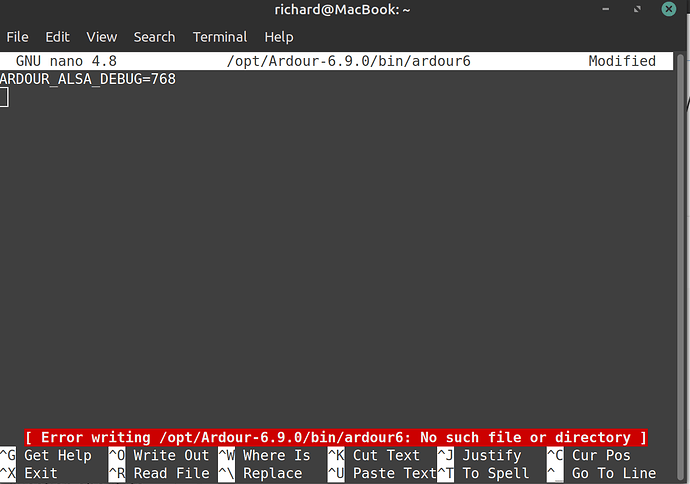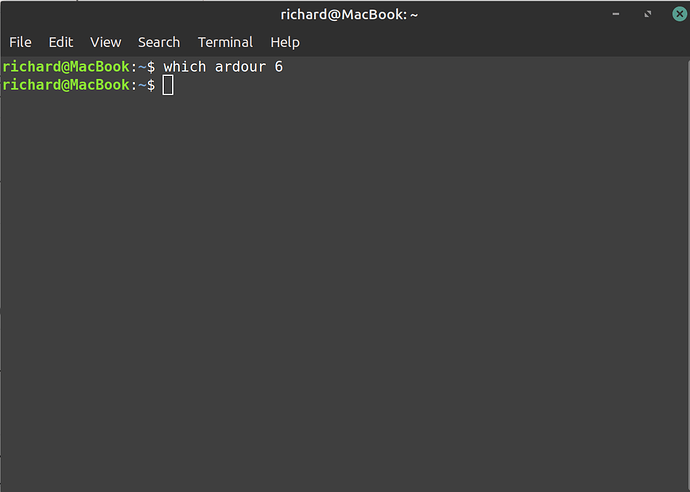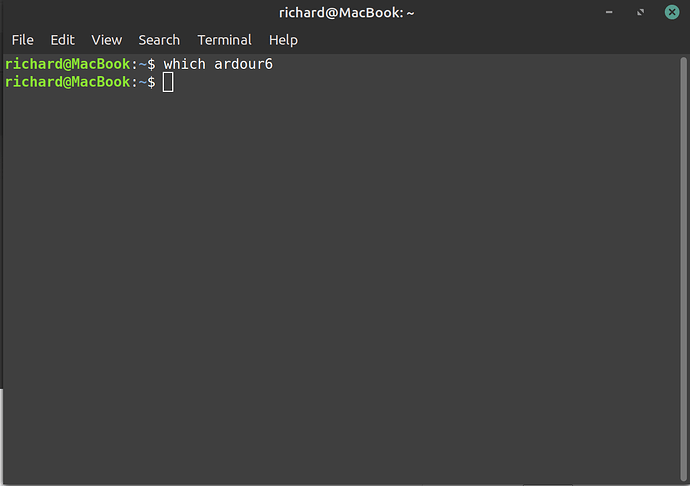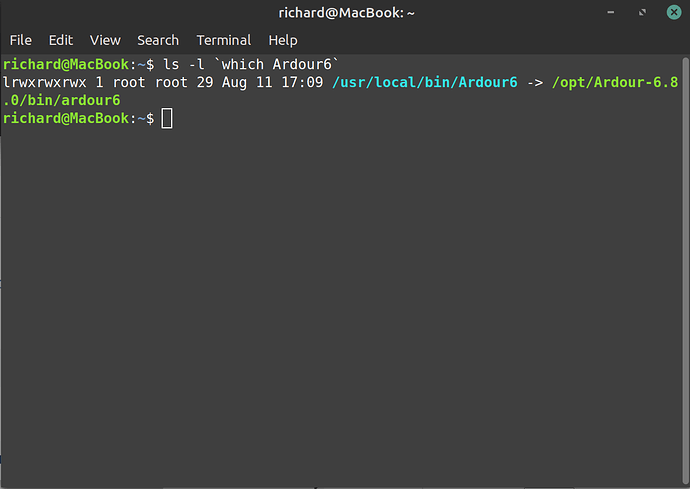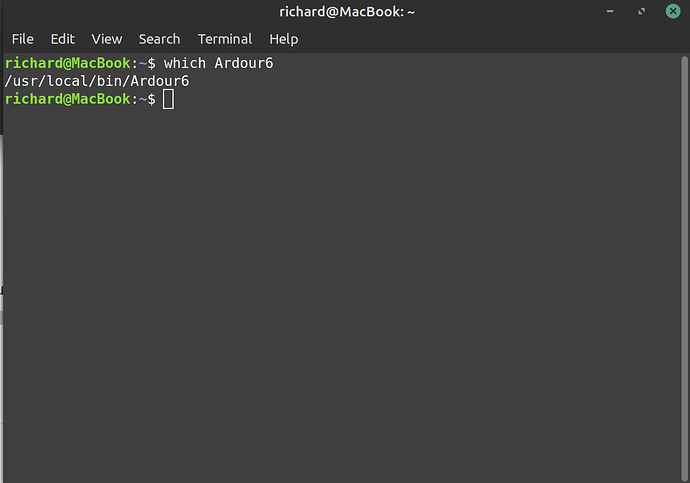I’m really sorry I don’t understand your comment. Set the Ardour master output to 3/4 instead of 1/2?
Try both settings in your master track output. After starting Ardour like Robin described.
So I ran the script ARDOUR_ALSA_DEBUG=768 Ardour6 in terminal and created a new file. I added a track and when I put it into record and then toggled record on the main transport bar I got feedback (lots of it). I opened ALSAMIXER in another tab in terminal and reduced the capture and mic boost and the feedback stopped. I recorded so handclaps and finger snaps using the internal mic and then I looped the region played it back. WOW success I can hear it. I have sound!!! Amazing. Thank you all so much.
OK Robin how can I make this script happen every time I fire up Ardour please?
Yay!
You want to add ARDOUR_ALSA_DEBUG=768 to the Ardour startup script. So open the file /opt/Ardour-6.9.0/bin/ardour6 in a text editor and add the line somewhere in the middle.
Instead of editing the file manually you can use sed (stream-editor) to change the file and add the line by running the following command:
sudo sed -i'' '/ARDOUR_BUNDLED/a export ARDOUR_ALSA_DEBUG=768' /opt/Ardour-6.9.0/bin/ardour6
Err, do me a favor, type which ardour6 on the command line and paste the output here?
Seablademight even check the case of a double installation (like on one of my desks):
#:> which Ardour6 ardour6
/usr/local/bin/Ardour6
/usr/bin/ardour6
you put a space between the r and 6 …
…and also used a lower-case “a”. Ardour binaries from ardour.org use a capital A.
Run
ls -l `which Ardour6`
where that returns
lrwxrwxrwx 1 root staff 29 Aug 13 21:06 /usr/local/bin/Ardour6 -> /opt/Ardour-6.9.0/bin/ardour6
Aha, you still got Ardour 6.8 (not 6.9)
In that case, edit the file /opt/Ardour-6.8.0/bin/ardour6.
or run
sudo sed -i'' '/ARDOUR_BUNDLED/a export ARDOUR_ALSA_DEBUG=768' /opt/Ardour-6.8.0/bin/ardour6
Excellent! That worked. OK if I upgrade to 6.9 then I guess I can run that command again and substitute 6.8.0 with 6.9.0?
Pretty much. At least as long as you get the packet from this site
OK me again!! It’s working BUT . . . when I enable the metronome with the tempo at 120 it’s uneven. it slows and speeds up and doesn’t keep time. Also when I record it appears to drop out regularly. Any ideas?
This topic was automatically closed 91 days after the last reply. New replies are no longer allowed.