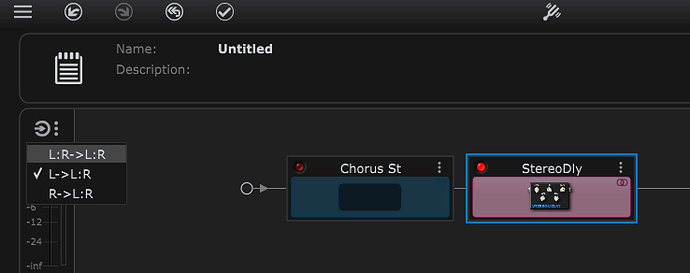Ja genau aber für die mitlesenden wär Englisch besser ![]() Verwendest du Element oder Discord? Mir scheint es gibt hier keine Möglichkeit für Privatnachrichten…
Verwendest du Element oder Discord? Mir scheint es gibt hier keine Möglichkeit für Privatnachrichten…
Ja richtig, zum Mitlesen für alle ist Englisch immer besser. Und nein, kein Element oder Discord.
Du bist ansonsten auf dem richtigen Weg, das Problem ist, dass dein Plugin Mono ist und somit nur rechts oder links rauskommt aus dem Bus, je nachdem welche Pins du belegst. Damit dein SEND von der Gitarrenspur das Gitarrensignal an das Plugin im Panorama verteilen kann, braucht es auf dem Bus ein Stereo-Plugin. Wenn du Tonelib aus dem Bus rausnimmst wirst du feststellen, dass du deine Gitarrensignal frei im Panorama bewegen kannst, mit dem Panoramaregler vom Send.
Jo, beste Grüße
Sorry guys - back to english!
Yes, I was presuming that you had lots of guitar tracks and that was why you wanted to save CPU cycles.
What you want should work as long as the plugins are stereo in/out, as mentioned by others here.
So if you’re putting a stereo reverb on the stereo bus your LGIT and RGIT should be panned correctly out of the bus.
But an amp sim or an overdrive pedal is by its nature mono in, so it won’t treat the panned signals from the send separately.
…ja das ist das Problem. Komisch halt nur, dass das Plugin hier das Panorama “kontrolliert” und es dafür keine Lösung gibt im Ardour. Wie würde man das denn sonst lösen?
Das würde also bedeuten, dass ich mit diesem Plugin (da es nur monofähig ist) mein Problem nicht lösen kann? Wobei dass dann auf alle Mono-Plugins zutrifft die auf einen Stereo-Bus gelegt werden. Wundert mich ein bisschen, dass dieser Usecase nicht handlebar ist in Ardour – bin ich denn da der einzige der soetwas versucht? Oder gibt es dafür eine andere Lösung?
Sorry guys for switching to german, but Peter helps out to solve the issue here…I will post a solution (in English) if I find one…Thanks anyway!
Thanks a lot! Okay I just wonder that there is no solution to that. Am I the only person trying to put a mono plugin on a stereo bus and wanting it to work in stereo? Or am I playing Chuck Norris here and trying to play stereo through one speaker?
a) Setz das Plugin auf die Gitarrenspur, dann kannst du frei im Pan routen.
b) Oder du kannst direkt mit dem Plugin aufnehmen. Da du ja immer nur eine Spur gleichzeitig aufnimmst, braucht dein Rechner nur einmal dieses Plugin rechnen. Nach der Aufnahmne kannst du es rausnehmen und in die nächste Spur pluggen. Aber dann ist der Sound allerdings fest eingebrannt. Und die latency verändert sich womöglich, aber das hörst du dann.
Ist nicht nur bei Ardour so, das ist technisch bedingt überall so, auch bei echter Hardware!
Tschau
Well, wanting a mono plugin to behave like a stereo one is a bit like trying to fit a square peg into a round hole…
You could freeze the guitar tracks, though. That way you have the plugin effects applied to your tracks without them using any CPU.
The freeze operation (right-click on the track and select Freeze) renders your track with all the effects applied and then disables the plugins.
The only drawback is that it takes some time to render the tracks and they’ll take up twice the amount of disk space.
Thanks for your help! Okay. But I want that freedom – because I want to change the amp settings after recording … That is why the bus would come in handy. But it seems that I will have to wait until tonelib will (if the will) to release the plugin as a stereo plugin. I doubt this will happen in the near future in the meantime … I say thanks for your help! – ![]() Cheers…
Cheers…
ohh but this a good piece of advise! Because then I could just make the tracks and freeze them…Good idea! Thanks…
The solution to that is to use the plugin in the way it is capable (and meant) to be used. And that applies to any DAW you might use.
The problem you’re really trying to solve is to reduce cpu consumption. The solution to that is: commit to a sound (in technical terms: commit the processing of your track).
It seems like you do not need a parallel routing at all. You want to apply an amp sim on your DI tracks without the need to mix the processed and unprocessed signal. You want the processed signal only. Is that correct?
That could theoretically be accomplished with a serial routing chain. The specific plugin you’re using doesn’t allow for that either.
So, here is what you might want to do:
Apply the plugin(s) on the specific tracks, dial in the sounds and the panning you like and than freeze it.
Actually, it is capable of stereo. It can either take a stereo input and give a stereo output, or can take a single channel and make it stereo, but only if you use stereo effects. If you use mono effects, the output from both channels will be identical so it will, essentially, be mono. But if you use a stereo effect, like ChorusST or StereoDelay, you will have a stereo output.
Note that you can choose whether Tonelib accepts a stereo input signal or a mono one.
However, many (most) of the effects are mono. In that case they will sum the left and right channels into a mono signal and then put that summed signal out onto both the left and right channel output.
It does for me, if I use a stereo effect within Tonelib.
I believe you are trying to use Tonelib to process two (or more) guitars panned left and right and push them through the same amplifier effect.
This isn’t going to work because Tonelib amps are not stereo amps, and there’s no way to route the input into different paths.
The problem is, if you use a mono effect, you are getting the same audio pushed to both channels. In this case, changing the pan on the input isn’t going to have any affect because, regardless of the setting, it’s being summed into mono by Tonelib.
Changing the bus pan will still work but, in this case you are just panning a mono signal.
Cheers,
Keith
Thanks I think I understand what is going on now.
The method to/workaround: record - put the tonlibe fxs on the track - and freeze the track is a good one! It is practically working. I didn’t know, that freezing is disabling the plugins! (I used a Lua-Script which disabled all plugins while recording (trigger was the recording state in Ardour))
But am I wrong to claim that the real solution would be some kind of stereo mode of the tonelib vst?
Edit: And yes my ultimate goal is to safe system load and prevent xruns. (The project I am on has more than 40 tracks and a lot of plugins on half of the tracks – also my new Ryzen is struggeling and makeing xruns ![]() )
)
My normal way when i create stuff is:
Record 2 Tracks (one dry signal and one through the tonelib gfx directly). The dry signal makes the cutting very easy plus I have the flexibility to change the guitar tone later on.
I love leaving everything open till the end and I don´t think about the tone when I create the melodies and “musical” stuff. Tone comes later after creating and recording ![]() – I know that other people have different approaches.
– I know that other people have different approaches.
And then I put other instruments like a drummachine (ugritone or Drumgizmo) and stuff on the project and go on.
And then comes the time when i want to record some solo stuff on the mix and I realize that the project has grown! And xruns occur … I hope you understand what I mean ![]()
—Anyway it is great to be able to work and create things with this good piece of software! – I am loving it…
Nothing wrong with that. I do it all the time, except I tend to do it through hardware units. A lot of the Boss gear, like the Katana, and the Pocket GT, lets you record wet and dry, and so does some of the more recent Nux gear, like the Mighty Plug.
Well, if they did that, it would work. But I’m not convinced it would offer any great benefits. A stereo amp effect would probably consume about as much CPU as two individual mono ones.
Cheers,
Keith
I guess we are doing the same stuff ![]() Would be interesting to exchange ideas! – maybe you find time and are interested … contact me if you want… just put an @gmx.at after my username and you have it…
Would be interesting to exchange ideas! – maybe you find time and are interested … contact me if you want… just put an @gmx.at after my username and you have it… ![]() (Sorry but putting private data on a public forum is a little wired…)
(Sorry but putting private data on a public forum is a little wired…)
One more question: I just saw, that the Midi Drums are consuming about 40%(!) of the DSP. Is there an equivalent for freezing for midi tracks?
There is no freeze for MIDI tracks, but you can export that specific track, reimport the audio(checkbox on export dialog) , then disable the MIDI Drum track. That way, if you want changes, you can re enable the MIDI drum track, change, re export.
Hmm, there is an option for MIDI regions to Bounce with Processing – that creates a corresponding audio region in the “Sources” list (select View | Editor List to see it), which you can then drag to a (presumably new) audio track.
Given that feature, ISTM to be low-hanging fruit for Ardour to add a Bounce to new track option which would remove the fiddly bits of this: I’ve seen e.g. Guy Michelmore do this literally dozens of times when working with MIDI in Cubase and Logic: both DAWs even disable the source MIDI track for you!
Yes, I forgot about that. It is better in this case than what I suggested.
Perfect use case for a Lua script.
Can Lua scripts then be accessed /hard-coded into any of Ardour’s right click menus ?