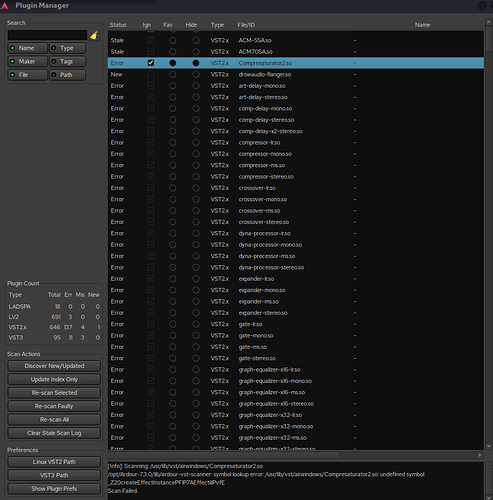Then you either aren’t running your self-compiled version of Ardour or the error message is misleading and it’s not Ardour but one or more of your plugins that’s old and is compiled with gcc4.
Here’s the full terminal output when installing the Ardour that I built:
Ardour-7.3.43-dbg-x86_64/install.sh’
Welcome to the Ardour installer
Ardour will be installed for user abris in /opt
[sudo] password for abris:
2023. márc. 13., hétfő, 01:09:51 CET
Architecture is x86_64
Checking for required disk spaceWARNING: GCC4/5 libstdc++ ABI Mismatch
Ardour was compiled with gcc4, your system uses a newer version of the
standard c++ library. Plugins on your system may not load or plugin-UIs
may cause crashes.Continue anyway? [y/n]: y
Bundle is on ext4 filesystem
Unpacking bundle for x86_64
Bundle unpackedChecking system libs to see if they are compatible with Ardour.
Installing Ardour 7.3.43 in /opt
Adding Ardour to the applications menu
Creating a desktop link for Ardour in /home/abris/Desktop
Copying uninstall script to /opt
Creating link Ardour7 in /usr/local/bin
Install Harrison XT plugins and ACE plugin GUIs? [Y/n]: Y
Deploying Harrison plugins to /opt/Ardour-7.3.43-dbg/lib/LV2/Harrison.lv2System failed the quick sanity check… Looking for the cause
!!! WARNING !!! - Your system seems to use frequency scaling.
This can have a serious impact on audio latency.
For best results turn it off, e.g. by choosing the ‘performance’ governor.Press ENTER to continue:
Cleaning up
!!! Install Complete !!!
That looks more like you’ve downloaded a pre-compiled gcc4 debug version, hence the “-dbg-” in the folder name, of Ardour.
When you compile Ardour yourself you download the source code, run ./waf configure and ./waf build and, optionally, ./waf install . There’s no install.sh and it doesn’t include the Harrison XT plugins.
If you do that the ./waf build stage will use your gcc11.
I downloaded the source code from the website and compiled it myself with the waf commands, following the instructions here: https://ardour.org/building_linux.html
Than I created an application bundle from it, that’s probably why I have the install.sh.
Hi,
This sounds like a problem reported elsewhere but I’m not sure if it’s an AVL problem or an Ardour 7.3 issue if certain VST3 Plugins are installed, perhaps you can help shed some light if you don’t mind…?
I know of one issue with permissions on a VST3 Plugin in the ‘auburnsounds-demo-plugins’ Package on the ‘Lens’ Demo VST3 Plugin. I have fixed this in an updated Package here:
Could you install this updated Package and Redo Ardour’s Plugin scan and tell me if it allows Ardour to continue normally?
I see; I’ve never even noticed that last bundle step.
Go to tools/gccabicheck and run make ; ./gcc-glibmm-abi-check -v
It should report “System uses gcc5 c++11 ABI” but if it does it’s really strange if the installer then complains about gcc4
Hey Glen
Thanks.
I installed the new Auburnsounds.
All the vst3 are ok
All the vst2 are concealed
Other plugins:
All lsp vst2 plugins - Error
drowaudio-flanger, KlangFalter, BShapr-cv, urnJuce-Vex: Error
Also many airwindows show error, though from Acceleration to ZRegion2 are OK
I hope this is helpful and I am enjoying using AVL
Cheers
Mel
Hi Glen
Continuing from my previous email, though the drowaudio flanger shows Error
in plugin manager, it seems to work ok
I will have to work though some more of these when i get time
Hi, glad you are enjoying AVL
drowaudio-flanger will fail the Plugin scan (it’s an upstream bug in the KXStudio DISTRHO sources I build the Distrho-Ports from) so it’s annoying and needs to be skipped but it will not prevent a session from loading. It’s unlikely you will ever see Ardour not complain about some Plugin or other but this is a different issue than something preventing a session from opening.
Is your session opening now or still no go with Ardour 7.3? I’d like to see what happens if you use a newer build of Ardour than 7.3… Could you try this one? I personally had issues with Ardour 7.3 and had to move to a nightly build which is what is below… This is the build I’m using on both my Dev box and Studio box until 7.4 is out…
http://bandshed.net/packages/AV_LINUX_MX-21.3/ardour.org-bundled_7.3.29-bullseye1-1_amd64.deb
Thanks Glen
7.3 is now working for me so far.
I will try the build you sent and let you know what I find
Cheers
Thanks, I think I will just use Ardour from the terminal, or I will create a shortcut. Thanks for everyones help. Have a good day.
Hi GMaq
Ive been having trouble with ardour and was asked to enquire if there were any problems with rubberband tool in AVL
Many thanks
Hi,
There is no customized rubberband tool in AV Linux, with regard to Ardour I only use, test and endorse Ardour bundles from ardour.org so whatever rubberband libraries are contained in the Ardour bundle should be maintained by the Ardour developers and whatever rubberband librariries are on the system will be maintained by Debian within the Debian Buster repositories. It is not something that I have changed or modified personally.
This topic was automatically closed 91 days after the last reply. New replies are no longer allowed.