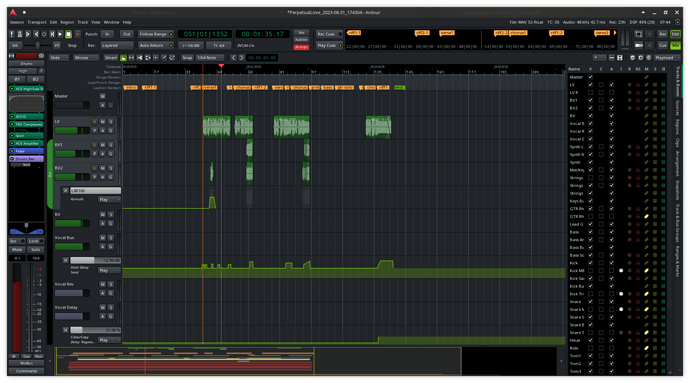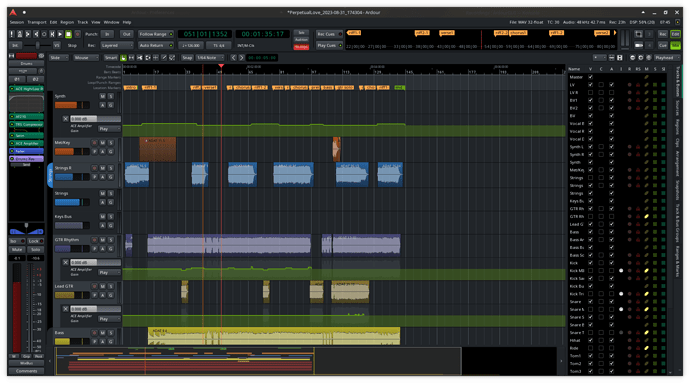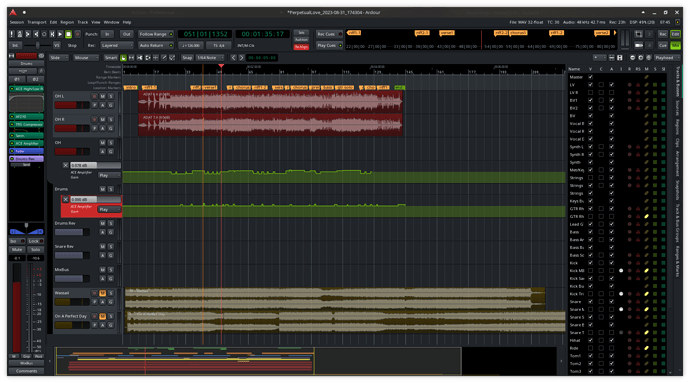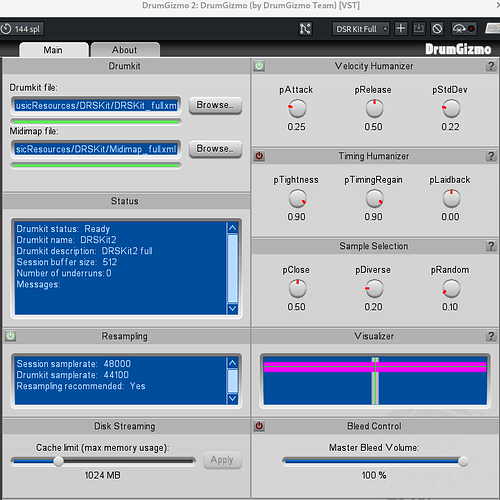I’ve done some further testing.
I’ve taken out some of the plugins, to see if would still happen. My main suspicion was those running under wine, so I removed them. They were TR5 Comprexxor, De-Esser, and Fame Studio Reverb.
And it seems that memory still increases, although it seems to be slower. The session, after a few minutes, used about 5% of the memory, and after 15-20 minutes it reaches 6.7%, and continues to increase.
It also seems that visual actions, like zooming in and enlarging tracks, speeds up the memory increase. So, when actually editing (like I was adding automation before), where this is done more often, the memory would increase faster then when just mixing.
I don’t think so. What remains are some LSP, x42, ACE, u-he (Presswerk, Colour Copy, and Satin), TAP Tubewarmth, Dragonfly Reverb, GVST GChorus, FirComp2, and Instinct Saturation.
Since I have (or had?) plenty of memory, I had no disk cache, the kits were loaded in memory. (That’s why it started with 31%.) But, FWIW, this is another session (not the current one), I only tested once. These more recent tests were done with my current session, with no DrumGizmo.
I have:
$ glxinfo | grep "OpenGL version"
OpenGL version string: 4.6 (Compatibility Profile) Mesa 23.2.1-1
$ apt policy mesa-common-dev
mesa-common-dev:
Installed: 23.2.1-1
Candidate: 23.2.1-1
Version table:
*** 23.2.1-1 500
500 http://debian-archive.trafficmanager.net/debian unstable/main amd64 Packages
100 /var/lib/dpkg/status
$ apt policy xserver-xorg-video-amdgpu
xserver-xorg-video-amdgpu:
Installed: 23.0.0-1
Candidate: 23.0.0-1
Version table:
*** 23.0.0-1 500
500 http://debian-archive.trafficmanager.net/debian unstable/main amd64 Packages
100 /var/lib/dpkg/status
$ apt policy firmware-amd-graphics
firmware-amd-graphics:
Installed: 20230515-3
Candidate: 20230515-3
Version table:
*** 20230515-3 500
500 http://debian-archive.trafficmanager.net/debian unstable/non-free-firmware amd64 Packages
500 http://debian-archive.trafficmanager.net/debian unstable/non-free-firmware i386 Packages
100 /var/lib/dpkg/status
$ apt policy libdrm-amdgpu1
libdrm-amdgpu1:
Installed: 2.4.115-1
Candidate: 2.4.115-1
Version table:
*** 2.4.115-1 500
500 http://debian-archive.trafficmanager.net/debian unstable/main amd64 Packages
100 /var/lib/dpkg/status
But I am not sure how to find if there is any compatibility issues.
Indeed. I guess I could live with it, by restarting the session when it starts to slow down, but it is not ideal.
(And after another 10 more minutes, so 25-30 minutes into the session, looping the project, memory has reached 10.3%.)