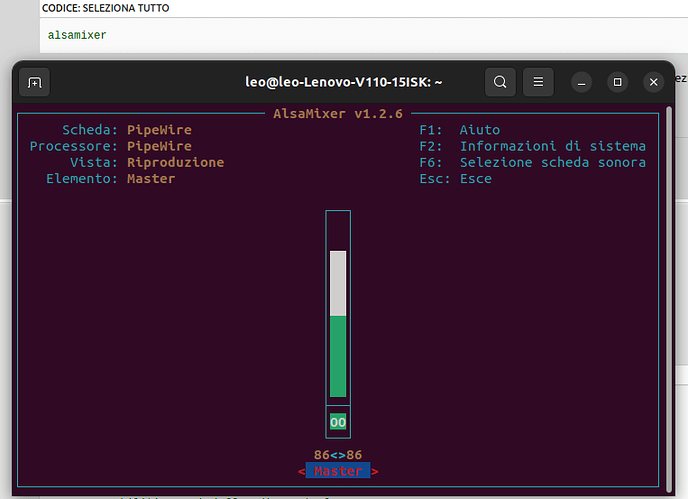If you have the official build, that is always the recommended version.
I don’t think Hydrogen is available as a plugin, so if you do not use JACK to route Hydrogen outputs to Ardour, you will be limited to having Hydrogen export patterns as wav files that you can import into an Ardour session.
And as I pointed out previously, installing QJackControl is optional to use JACK, you can do everything you need from within the Ardour audio connections window.
Do you know how Ubuntu handles Pipewire JACK support? I see separate pipewire-pulse packages listed in that apt-cache output, but nothing called pipewire-jack.
Pipewire has a JACK API implementation, but you have the option of running pipewire as a JACK server, or having pipewire run only desktop applications, and run the traditional jackd when you want to use audio production applications. To have Pipewire run as the JACK server you need to install the optional pipewire-jack modules, and it is not clear if you have done that on your system or not.
No, I don’t know that technical stuff (Ubuntu handling Pipewire jack support), however I use Hydrogen as stand alone. I make the drum track then I export as wavs and import into Ardour, I don’t use Jack to route it.
Here I am. Finally! It works, or anyways it seems it does. I haven’t installed QJackCtl, only Hydrogen and Ardour from the Ubuntu repository, actually is the version 6. I should have the courage to remove it and install the latest version, but I don’t know if I’m going to have problems.
I was able to adjust the parameters and other stuff in the preferences however I haven’t tried yet to load some piece of music I made when I was on Ubuntu 20.04 to see if it works or not.
Is there a way to update Ardour from inside the program or do I have to remove the old version and install the newer? I don’t remember how I did with the old versions.
AFAIK, you can install the version from the website alongside the distro version. No need to remove anything. The version from ardour.org installs in /opt and it is called Ardour6 (not sure about the capital “A”). This way you can also test different versions, or use an old one for old sessions.
No problem then, just use ALSA backend. The only thing to be aware of is that the Ardour ALSA backend takes over the sound interface, so you can’t for example pop up YouTube to check out something quickly while Ardour is still running, only audio from Ardour will be available while Ardour is running.
What takes courage is relying on Ubuntu builds of audio applications, from all the problems I hear about it seems like Ubuntu manages to mess that up relatively frequently.
Neither, you do not update from within the program, but you can install the version from ardour.org alongside older versions from ardour.org as well as alongside your distribution version.
You will need to pay attention to what program you are actually starting. If you install the version from the Ardour website it will be installed into the directory /opt/Ardour-6.9.0 and the program full path will be:
/opt/Ardour-6.9.0/bin/ardour6
The version from Ubuntu is probably in /usr/bin/ardour6 so you would need to either type in the path to the version you want in a terminal, or make desktop shortcuts to point to the Ardour.org version, or shortcuts to both if you want to be able to go back and forth between the official build and the Ubuntu build for some reason.
Thanks for the infos, mates.
Well, in the end everything seems to work apart I have no audio at all ![]()
The computer audio works fine, the problem is with the soundboard (Behringer UMC204HD) that worked perfectly in the previous Ubuntu version.
I don’t even hear the metronome.
The board is new, the connections haven’t been touched nor modified.
I checked some stuff in the system
leo@leo-Lenovo-V110-15ISK:~$ aplay -l
**** Lista di PLAYBACK dispositivi hardware ****
scheda 0: PCH [HDA Intel PCH], dispositivo 0: ALC236 Analog [ALC236 Analog]
Sottoperiferiche: 0/1
Sottoperiferica #0: subdevice #0
scheda 0: PCH [HDA Intel PCH], dispositivo 3: HDMI 0 [HDMI 0]
Sottoperiferiche: 1/1
Sottoperiferica #0: subdevice #0
scheda 0: PCH [HDA Intel PCH], dispositivo 7: HDMI 1 [HDMI 1]
Sottoperiferiche: 1/1
Sottoperiferica #0: subdevice #0
scheda 0: PCH [HDA Intel PCH], dispositivo 8: HDMI 2 [HDMI 2]
Sottoperiferiche: 1/1
Sottoperiferica #0: subdevice #0
scheda 0: PCH [HDA Intel PCH], dispositivo 9: HDMI 3 [HDMI 3]
Sottoperiferiche: 1/1
Sottoperiferica #0: subdevice #0
scheda 0: PCH [HDA Intel PCH], dispositivo 10: HDMI 4 [HDMI 4]
Sottoperiferiche: 1/1
Sottoperiferica #0: subdevice #0
scheda 1: U192k [UMC204HD 192k], dispositivo 0: USB Audio [USB Audio]
Sottoperiferiche: 1/1
Sottoperiferica #0: subdevice #0
leo@leo-Lenovo-V110-15ISK:~$
and
leo@leo-Lenovo-V110-15ISK:~$ cat /proc/asound/cards
0 [PCH ]: HDA-Intel - HDA Intel PCH
HDA Intel PCH at 0xd1320000 irq 129
1 [U192k ]: USB-Audio - UMC204HD 192k
BEHRINGER UMC204HD 192k at usb-0000:00:14.0-1, high speed
leo@leo-Lenovo-V110-15ISK:~$
I also checked with the alsamixer though somebody told me it’s not in use anymore since Pipewire manages everything
What audio backend do you select when Ardour starts?
If you did not explicitly select a backend, you can go to the Window menu and open the Audio/MIDI setup window to check.
If Ardour is using the ALSA backend, then make sure to select your USB interface when starting Ardour.
If Ardour is using the JACK backend, that means that Pipewire is running pipewire-jack, and Pipewire is configured to use the PCH audio interface as default. You will either need to go to your system audio configuration tool and select your USB interface as primary interface, or have Ardour stop the JACK backend and change to the ALSA backend if you want system audio to use the onboard audio and only Ardour to use the USB interface.
I tried both, Chris. Jack and ALSA but there’s nothing.
The sound is there, I see the meters moving, but I have no sound either from the speakers and from the headphone. The thing that drives me crazy is that nothing has changed compared to the previous system, speaking about hardware.
Then it is going to be something straight forward, but not obvious to see from the main window.
Use ALSA backend, double check that you have selected the UMC device and not the HDA device, and after starting the audio engine look in the log window to make sure there were no errors. I think if there is a critical error that prevents the engine from starting it pops up a window explaining that, you don’t have to hunt for it in the logs.
Assuming the audio engine starts OK, check the audio connections window to make sure that the master bus output is connected to the audio hardware. With all the changes it is possible that Ardour could no determine the correct default connections, and you may have to restore the connections you need then save the session.
I think I solved it, Chris. It was a b******t. A guy told me to check the preferences in Ubuntu, Audio and select the input and output devices. In fact I selected the soundboard and it worked. It was bothering because I didn’t have this type of issues in the previous OS.
Now I have to see if the audio device in the preferences switches automatically when I plug the soundboard in (I always keep it unplugged) and returns to the internal integrated board when I unplug it.
That does not have anything to do with the Ardour ALSA backend. I think you would find that a more systematic approach to solving these kinds of problems would result in more quickly understanding what is going on.
Does that imply that you are now using the JACK backend with ALSA, and relying on Pipewire setup to choose the correct audio device.
The audio setup has completely changed (from PulseAudio to Pipewire), it should no be surprising that you may have to make some configuration adjustments.
How do these apparently half-baked things find their way into an LTS?!
The OP states that they added all the audio software themselves
The latest version is at least three-quarters baked. Maybe seven-eighths. No, I think just three-quarters, it is still a little more difficult than it should be to change settings for production sessions. Normal desktop audio works great, though.
Chris which backend is better to use in Ardour, Jack or ALSA?
For example, I noticed in Hydrogen that if I chose Jack I have a buffer of 1024 and I cannot change it, while if I chose ALSA I can modify it. In Ardour I usually use a buffer of 256.
The default recommendation from the developers is ALSA backend unless you specifically need the routing features of JACK.
JACK clients all have to use the same buffer size, so that probably means the JACK server was already running with a buffer size of 1024. Depending on whether you are running jackd or pipewire-jack there are different ways to change that.
But as you point out that is not an issue using ALSA, so if you are going to do that then not a concern.
Couldn’t agree more… How is something at a .3.XX release status supplanting 2 servers that are far from from perfect but extremely mature and known to work well together when setup properly… PipeWire may be handling general Desktop Audio well (so does PulseAudio tbh) but here and other places there are thread after thread of people doing Pro Audio production switching to PipeWire and (a) Completely borking a working setup… (b) Getting things working after building PW from source often with cherry picking commits required and then building qpwgraph from source only to find latencies have now increased… (c) Doing general Desktop Audio stuff that isn’t dependent on low latencies and thinking that means PipeWire is equal to JACK/Pulse…
People are often the authors of their own misery with this stuff, what other paradigm other than Linux would people doing daily production chuck out a cast-iron known to work system and replace the key fundamental piece with barely out of alpha software…!?
PipeWire is great, PipeWire is indeed the future, PipeWire will rock… PipeWire does not belong on a Pro Audio production system at this point in time. All of this premature adoption for Pro Audio work by general users not equipped for effective testing and reporting just brings unfair criticism to PipeWire and it’s developers, it makes Linux Pro Audio look like a flaky mess (which most outside people assume already…)
Tried today and it seems to work fine. Now I have to check if I can load the works made on the older version without problems.
This topic was automatically closed 28 days after the last reply. New replies are no longer allowed.