I haven’t seen anyone mentioning buses and multiple plugins. I tend to get a better result with reverbs if I put them on stereo buses, add sends on the audio tracks and leave them dry (except for eqs or whatever). You can even put a couple of reverbs with different settings inline and maybe use two or three stereo buses in parallel, make one 100% wide and the next 75% and so on. Maybe eq them a bit different. Just make sure you set the last reverb in each chain to 100% wet. It’s a bit of hack, but it will give you a much more complex and pleasant sounding reverb. In the end I usually group the buses and adjust reverb level with the faders. This makes a/b listening really easy. Just hit “mute” on the stereo reverb bus group to hear the dry track.
Thank you Red_Shed, I listened something similar but I don’t know very well how to do.
Can you share a tutorial, or better…  a basic Ardour file with this configuration?
a basic Ardour file with this configuration?
Anyway I only use a stereo bus for the reverb. I have two tracks, one for each mic that I send to the stereo reverb bus.
I have installed the LoudMax Stereo by Thomas Moundt, is this a similar plugin?
Yes that’s the one! I normally use it as a last catch-all when I’m aiming for a particular LUFS level and there are the occasional pesky percussion hits that want to rise about -1dB. We are talking limiting 1 or 2 dB and Loudmax sounds very transparent for this. For sustained singing or similar that rides the ceiling for too long, I find that most limiters can’t keep great transparency (the best I’ve found is Flux Elixir using multiple stages) so at that point I use some very gentle compression with low threshold and re-calibrate. More recently I’ve been looking at the loudness range meters from the moment I import the files so I’ll quickly get a sense of whether compression will be necessary.
Agreed! I love using this method with Mixbus and have replicated in my other DAWs too. However, for simple projects I often keep the reverb on the track and just dial in the percentage between wet and dry. I have a gain slider and “adjust to” button via the Multimeter plugin I end up using to measure loudness so it’s easy to hit the desired LUFS level again.
This sounds very interesting and extremely intricate. I’m not doubting that it makes a lovely reverb tail but seems overkill given plugins like Phoenixverb/Nimbus, Seventh Heaven, Verberate, Bricasti IRs etc. I don’t think I’ve ever desired anything more complicated/rich than one instance of one of these but you’ve certainly piqued my interest 
Apparently KX repos have been updated and are now compatible with Buster, not Stretch. I use MX18.3 them I will have to wait MX19… 
Yes, I tried Loudmax and it is a great discovery!! Thanks you one more time, bach studies!!
I would love to help you with a tutorial or a projectfile, but unfortunately I’m away from home the next couple of days and don’t have access to any computer with Ardour where I’m at right now, so you’d have to wait a week for it.
As I said, it’s more of a workaround that could be used if you don’t have the best reverb plugins around. With good plugs it’s probably better to use them as intended. I would also very careful and pay good attention to cpu load before lining up nine instances of the same plugin!
there’s also the gvst plugins – https://www.gvst.co.uk – they’re available for linux – they’re not being maintained anymore but so far they’re stable when I try them.
for gverb, confusingly it comes in a couple of varieties – the original gverb that was ported to ladspa may actually look different than the others ported by harrison.
the traditional gverb looks something like this,
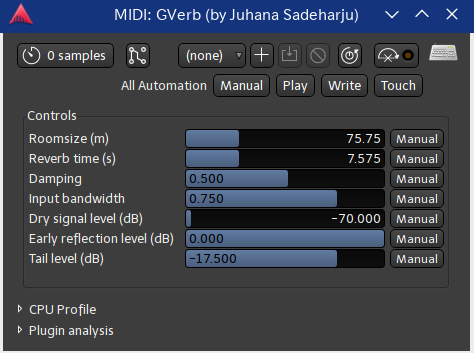
packaged under the name swh-plugins (debian-based systems – package name may be similar for your distro)
you can get tips on how to use this interface with audacity’s page -> https://wiki.audacityteam.org/wiki/GVerb
^ goes to nice details on how to use gverb… It compares it to “freeverb” which is supposed to be easier though I don’t think I’ve ever used it.
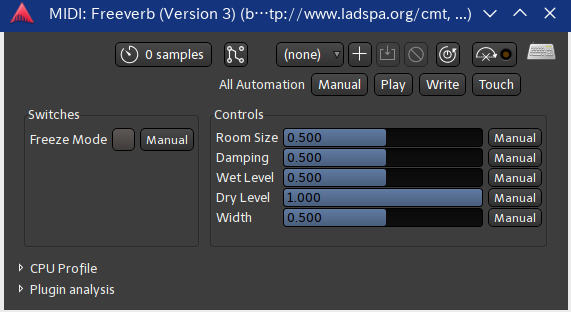
(it too is packaged, – bundled in package “cmt”)
I think the plugin “Gverb” that was being referred to on the thread is this one,

I suppose the gverb release by harrisson consoles would yield the best value in reverb effect. As for between freeverb3 and gverb-by-juhana, I wouldn’t know as I haven’t dabbled with freeverb3 well enough to know. It comes down to fidelity by user expectation, so try them all out and see which one works best for the case.
I’m still quite new to audio production and still picking things up as I go, so I’ve been doing some research, and if I may, I noticed something of a comment around “spectral” support (for Linux)…
@anon60445789: have you ever used vamp plugins for the spectral analysis? from what I gather these plugins work with both audacity and sonic visualizer. I am on the verge of trying these out when I noticed you are looking possibly for the same thing…(no professional in audio – still learning the ins and outs of audio production).
cheers
Thanks for this. I think this is purely a visualizer, if I’m not mistaken? I’m looking for software to surgically remove coughs, chair squeaks etc. In the Windows domain I’m familiar with Cedar, RX, Acoustica Premium, Samplitude/Sequoia, Wavelab, Reaper (basic features) and more. For Linux, Audacity now does spectral editing but I don’t think it is intuitive/time-effective. I would desperately like to be proved wrong! RX seems to be the winner by far given the price point, ease of workflow and resulting audio.
I used the https://x42-plugins.com/x42/x42-convolver , very simple but better sound than LSP.
I’m surprised by the fact that x42’s convolver sounds better… They should sound the same (if the same settings). I guess I need to try it myself…
I do like and use x42’s convolver quite a bit, but I use it for cabinet simulation rather than reverb. I think it does not have a predelay setting (or some other setting I needed with reverb).
Of course, all that matters is that works well for you!
Sadly in my experience you are not wrong. I have run RX in Wine before, I haven’t tried lately, but that was my solution for that. I don’t know of a good solution for spectral editing in Linux in the same realm as RX sadly.
Seablademaybe the sonic visualizer is not readily packaged on your distribution, you should be able to download the .deb or appimage from the project page https://www.sonicvisualiser.org – here it is packaged on debian under the name “sonic-visualizer” but it is a little outdated than the one from the project site… and yes it does more than just visualizing, it can also do cuts, plugin effects, and export the new changes to another audio file…
Yes strange but maybe because x42 would handle the single quad file without needing to remember to add in an IR for each channel in LSP? It’s also the one downside to Fog Convolver that it can process true stereo but you need to remember to drag in both the L & R files for any impulses not imported into the browser section.
Are you sure it can do spectral editing like RX? I’m not talking simply cutting chunks of audio but selecting offending noises with a rectangle or lasso and making them disappear without noticeably affecting the musical portion. It makes no mention of this on the site…
perhaps you may want to relay this to a wider Linux audience on kvraudio.com… not to say you shouldn’t be asking on here, but you’re more likely to find someone who has also worked with RX… Here (mentioned above) I’m new to audio and this accounts to no Windows++audio – sorry if I led this impression but I did say I am “new” so I can’t add more to this.
cheers
No worries at all and I appreciate you taking the time. It is excellent to have good visualization tools in any case. I’m sure spectral editing will continue to improve in Audacity and for now if it’s not like I can’t hop over to RX to take care of mission-critical stuff. And, yes, wine is possible with the earlier versions I think.
/me glances around and up at his previous post…
SeabladeI haven’t checked the most recent ones as I really haven’t had a need to update my license and since I left that particular job haven’t used it as much. I remember a transition in one of the updates though where the license manager wouldn’t generate an ID for the machine, but my suspicion is I needed to assign a hard drive ID which is possible in Wine and then it probably could. Never tested it though.