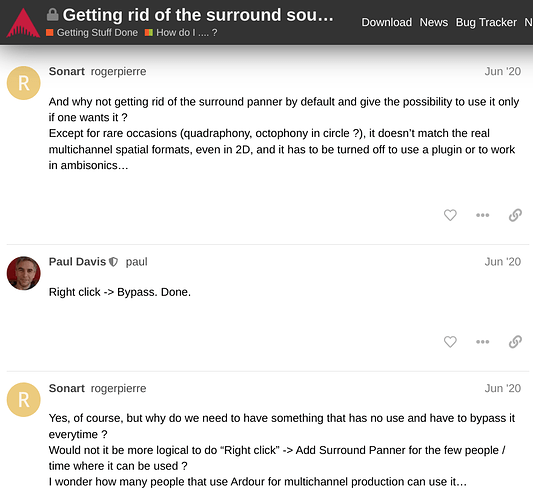Okay, the last thing I needed was yet another computer problem to solve, was not expecting to open up such a can of worms with this one 
Now that you guys have got me concerned, I do have some more questions if anyone has some time / knowledge to share.
Okay, first off thank you all for the responses.
I don’t use a Mac, my goal was to finally be able to make a full transition into Linux from Windows, but have realized that their are a couple of basic things that I took for granted would be available that are not, my fault because I assumed, luckily I came to this realisation very deep into my Linux journey 
Obviously don’t know a ton about all of this stuff, so just bear with me as much as possible and try to just understand the overall idea of what I am trying to ask, don’t need crazy technical answers if possible.
Kind of strayed away from the main purpose of the request here and there.
(Keeping in mind that I don’t know all the different converting processes used by each program)
The main desire was if you have an EXISTING M4A (AAC) file, the goal was to be able to open it, edit it and save it without ever changing its format. I personally don’t have the need to necessarily save projects that are not M4A into the M4A format, I agree I would just use MP3 for that purpose if needed, although other users may still desire this.
QUESTIONS
1.) Ardour can import M4A files, when it does this does it convert the file at that point to a different format making it more (for lack of better word) “usable” then the M4A format? If it does then I guess the point is rather “moot” because no matter what the file would then have to be converted to M4A.
2.) Know this is an Audacity question, but as mentioned my current way of doing this is in Audacity (with FFMPEG).
Similar to the question above, if you open an M4A file in Audacity, does anyone know if it converts that file to a different format to use it? (All my use of Audacity use has been in Windows 64Bit if that makes any difference)
The idea is that opening, editing and saving is done as quick as possible without having to convert the results to different formats. Also not altering the quality with each conversion.
Okay don’t think that Ardour is going to be able to add this feature any time soon, so from this point in my questioning lets take Ardour out of the picture to hopefully eliminate some confusion.
Here are some general AAC / M4A / FFMPEG questions…
-I have no desire / abliity to compile FFPEG with other codecs.
-As stated above I do not notice any issues with M4A but could be how I use it (I also know I am using an older version of FFMPEG definitely before 5.0 release where they updated AAC abilities)
-All my FFMPEG / Audacity actions have been in Windows 64Bit
3.) FFMPEG - Does anyone know if the updates to AAC in version 5.0 (January 2022) improved any of the issues experienced by other users in the past? So that at least if I end up having to use FFMPEG / Audacity everything will be generally okay?
Wondering why I don’t experience any issues with M4A as mentioned by others…
4.) (For simplicity I view AAC and M4A as one in the same)
If I have an AAC file and I use FFMPEG to put that AAC file into a M4A “container” (because their is in essence no conversion time needed to do so) is FFMPEG actually using an encoding process / altering that AAC file quality in any way other than putting it into a M4A container (if using default settings of course)
5.) I read that it could depend on kbps used, when using this process mentioned above in question 4, I believe I use the default conversion so whatever the AAC uses. I think mainly around 96 or 128 kbps, not sure if any higher?
I think the issues I read about were if lower than 96 kbps and maybe issues when kbps are in higher ranges above 128 kbps but not sure. But maybe this might be another reason why I am not noticing issues?
If AAC issues still occuring with FFMPEG…
6.) Could anyone recommend a program that uses an acceptable AAC/M4A encoder.
I believe I am going to be using Windows, although I am trying hard to not give up on Linux as much as possible so will even take recommendations for Linux as well. Looking for a command line based program for Windows or Linux so something similar to FFMPEG if possible (or an actual GUI based program that offers the use of commands for command line).
Sorry for long posts, just want to make sure covering everything as much as possible.
Thank you to anyone who reads this and for any help offered.